Mar 26

Well most internet users have probably heard of torrentspy.com It was a very large p2p (peer to peer) torrent site that allowed sharing of all types of material including copyrighted files. It appears the site has now been shut down to legal reasons. Torrentspy will join Demonoid on the list of sites that have been shut down to pressure by anti p2p organizations like the MPAA (Motion Picture Association of America.)
Here is the message displayed on their site:
Friends of TorrentSpy,
We have decided on our own, not due to any court order or agreement, to bring the Torrentspy.com search engine to an end and thus we permanently closed down worldwide on March 24, 2008.
The legal climate in the USA for copyright, privacy of search requests, and links to torrent files in search results is simply too hostile. We spent the last two years, and hundreds of thousands of dollars, defending the rights of our users and ourselves.
Ultimately the Court demanded actions that in our view were inconsistent with our privacy policy, traditional court rules, and International law; therefore, we now feel compelled to provide the ultimate method of privacy protection for our users – permanent shutdown.
It was a wild ride,
The TorrentSpy Team
Mar 25
When using the start menu of an XP computer, you will notice a delay between different programs you scroll across. To make your computer browsing experience quicker it would be better to eliminate this period of delay so they come up instantly. To do so, follow the steps here. They are completely safe.
Go to Start, then Run.
Type: ‘Regedit’ and press enter.
Navigate to HKEY_CURRENT_USER\Control Panel\Desktop
Select MenuShowDelay from the list on the right.
Right on it and select Modify.
Change the value to 0.
Restart your computer.
You will notice immediately that you can navigate around installed programs a lot faster.
A few random shortcuts to assist you:
Windows Key + E – Windows Explorer
Windows Key + F – Launch Find tool
Windows Key + U – Launch the Utility Manager
Windows Key + Pause/Break – System Properties
Windows Key + D – Minimize/minimize current all windows.
Windows Key + L – Quick Log Off
Windows Key + M – Minimize all windows
Windows Key + R – Launch Run Tool
Lastly, to disable effects Windows XP uses for your own personal convenience or enhanced computer performance, Right click My Computer, go to Properties, then Advanced, then Settings under Performance and have a little play around with these until you are happy.
Image 1
Image 2
Mar 22
As you can see it’s another dual monitor setup for week 2 of Awesome PC Setup Saturday. The keyboard+mouse are very nice and the case is too. The shininess of the table and case presents a nice setup overall. I wonder why there is an Apple sticker on the bottom of the keyboard??
Click to enlarge.

Mar 20
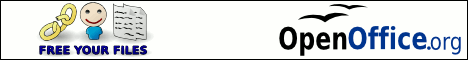
For most word processing and presentation tasks, the majority of people would turn to Microsoft Office and the programs included with that to perform those tasks. The problem is that Office costs money.
For a long time Microsoft has held a very large market share of 95% in this industry and users have had no choice but the cough up the money. Now, people can use OpenOffice.org programs to achieve the same results and it’s all free.
Included programs with Open Office are: Writer , Calc, Impress, BaseDraw, Math.
You will find all of these programs are very similar to Microsoft Office and can achieve the same results. Also some users will be happy with the wide range of supported Operating Systems including; Microsoft Windows, Linux, Solaris, BSD, OpenVMS, OS/2 and IRIX.

Mar 18
Referring to Windows XP;
Files will still remain on your computer after you delete them and empty the recycle bin. These files can be recovered with particular software. Of course, there are pros and cons to this. People wanting to delete private data cannot easily do so and people who accidently remove wanted data (family photos etc.) can sometimes recover them.
-Programs to permanently delete files include:
File Shredder is a great freeware program used to prevent easy recovery of files. The program shreds files by rewriting them with random series of binary data multiple times. Although this is not a sure way to permanently remove a file, it is a lot safer than sending a file to the recycle bin and emptying it.
-Programs to recover files.
A freeware program called Office Recovery can be downloaded from here.
A trial version of Diskeeper can be downloaded here.
Recover My Files has a trial version but you cannot successfully recover anything without purchasing. More information can be found here.
Mar 17
Well after conducting a competition with a cash prize to see who could create the best banner for the site, the winner has been chosen and the banner is currently in use. It went through some minor stages of change but the final outcome looks great.



Mar 14
Welcome to the first Awesome Setup Saturday. This is a weekly post of a cool looking computer setup.
Here is a dual/multi monitor setup. As you can see in the second photo, setups like this can be good for doing several things at once like watching TV and surfing the net.
Click to enlarge.


Mar 13
Call of Duty 4 has had a stream of positive reviews since it’s launch in late 2007. It was and still is a very popular game, loved by the majority of it’s players. This FPS (first person shooter) has great graphics and a diverse storyline that will see you portraying different people as you progress through it.
The specifications to run the game are quite high, so be sure to own a good computer before buying it.
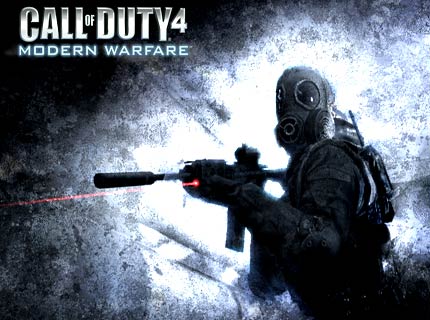




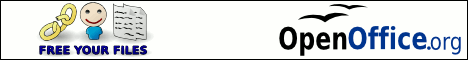






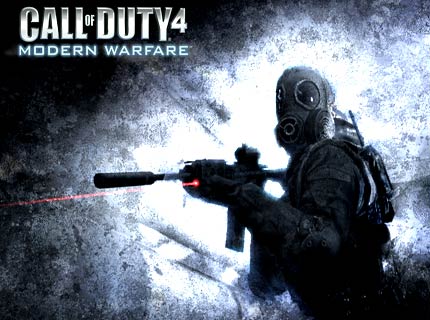


Recent Comments