Aug 22
In case you haven’t heard of Google Streetview; it is an itiative setup by Google to give you the freedom to look at any house from closeup. It’s similar to Google Earth except the images are a lot clearer and of better quality. The quality improvement is because the images weren’t taken from a satellite, but a van similar to this:
 Click to Enlarge.
Click to Enlarge.
For a lot of people having a closeup photo of their house may be an invasion of privacy. Luckily it is very simple to get your house removed.
Step 1: Send an email to maps-legal@google.com stating you would like your house removed and provide your name and residential address. Some people say it is required to also attach a photo I.D. but it’s not always required.
Step 2: Within a few days you should receive an email with a link to your address on streetview, confirming it is your house/address. Just reply to this email saying that is correct.
Step 3: Wait another few days until you receive this:
According to our records, you recently submitted a report regarding an
inappropriate image in Street View on Google Maps. We’re currently
reviewing the material you reported to determine whether the image
should be removed from the product. We appreciate your assistance.
Sincerely,
The Google Maps Team
Step 4: If your request is approved, you will receive a final email and all images in streetview featuring your house will be blacked out completely.
Hello,
Our records show that you recently flagged an image within Google
Maps Street View as inappropriate. The image has been removed from
our service.
We apologize for any inconvenience this may have caused you and
appreciate your patience while we dealt with this.
Regards,
The Google Team
Aug 14
Ultramon is a great dual monitor program that I have been using lately with my dual monitors and although it’s features are simple, they are very handy. Some of the key features include a button up the top of the screen that lets you easily switch your current window from one screen to the other with one click instead of having to drag it. Another good feature is the option to have a different wallpaper on each screen, or stretch one image accross both screens. This is not possible with just Windows.
Ultramon also ads a taskbar onto the other screen if you are extending your windows desktop. This is a handy feature and lets you easily distinguish which programs are running on what screens.
Unfortunately Ultramon is only shareware. This means it is a free dual monitor program you can only use it for 30 days before you are asked to buy the program (or pirate it). This program is only for dual monitor users so don’t waste your time if you are running a single.
Here is a full list of features:
- 2 additional title bar buttons for managing windows among the monitors
- A taskbar on each additional monitor that displays tasks on that monitor
- Pre-defined application window placement
- Display profiles for multiple pre-defined display settings
- Spannable wallpaper option
- Different wallpapers for different monitors
- Advanced multiple-monitor screensaver management
- Display mirroring (Forces to software rendering)
- Overcome Windows’ limit of 10 displays
Ultramon is shareware so you can download a free trial here. A single license will cost $39.95 if you want to buy a copy.
Aug 05
Some of you may have heard of ‘Folding@Home’ from it’s recent publicity with Playstation 3 and the release of new ATI graphics cards. If you haven’t; Folding@Home is a project started by Stanford university to better understand the process of protein folding. To help research into what proteins do, a distributed computing project has been set up to simulate this cycle.
Due to the fact so much processing power is required, the project is distributed across normal home computers opposed to only running on super computers. This allows maximum processing power. Anyone at home that wants to participate can download the free software application from here. With so many participants using their home PCs to fold, the combined processing speed is greater than the world’s fastest super computer.
The PC version utilizes the CPU to perform simulations of folding. To do this, the program automatically downloads a small file and will begin folding, frame by frame. Once you have completed a set number of frames the information will be sent back to Stanford and a new download will begin. This is all done in the background while you can be doing other things on your computer. If you like, you can set it so it only runs when your screensaver is active.
There is also a GPU version of the program that performs much faster than the CPU version as it is running on the graphics card and not restricted to the central processing unit(CPU). There is also a Playstation 3 client that folds while the game is not in use.
The protein simulations will help us to better understand the development of many diseases, including; Alzheimer’s disease sickle-cell disease (drepanocytosis), Parkinson’s disease, BSE (mad cow disease), cancer, Huntington’s disease, cystic fibrosis, osteogenesis imperfecta, alpha 1-antitrypsin deficiency, and other aggregation-related diseases.
Here are screenshots of both the CPU and GPU versions of the program running.
Click to Enlarge.
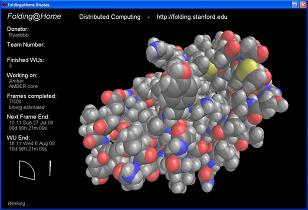


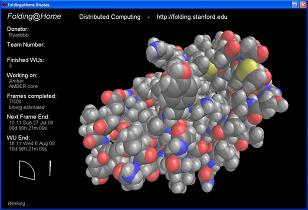

Recent Comments