Jul 28
Here is a list of the top 11 most popular and useful programs. They are all free to download, just click the programs’ name to be directed to a download page at File Hippo.
Top 11:
Firefox – Internet browser.
VLC – Media player.
K lite codec pack– Codecs.
CCleaner – Clears unused and temporary files.
MSN Messenger – Instant messenger.
AVG – Anti virus.
DVD Shrink – Copy and burn any DVD.
Spybot S&D – Malware, spyware and adware removal tool.
iTunes – Music playback and organization.
Winamp – Music playback and organization.
Speedfan – Monitor fan speed, cpu usage etc.
Jun 21
Ever get sick of using the same old windows theme? if so, here’s our solution. There are many different themes that can be downloaded and installed to make your day by day PC use more pleasing for you. If you are currently running windows XP, alien ware themes can be installed on your system. There is a variety to choose from and they dramatically change the look of your windows explorer and desktop. They are free to download and simple to install.
For the people who like the look of windows vista but afford to, or choose not to buy the new operating system, there is a solution. You can download vista themes that can be installed on your XP giving you the stylish themes of vista. If you’ve already updated to windows vista, and wish to run a different kind of skin, you are able to download and install vista extras and various other mods and themes.
Themes available here:

May 24
Filehippo.com is a great resource of freeware software for everyone. Filehippo’s nice site layout allows easy navigation to the software that you need. They offer a great range of software from anti virus to peer to peer. This is great for the end user because they have a large variety to browse, plus they can download as much as they like and not have to pay a cent.
Another feature of the site is having a “Most Popular Downloads” page. This lets you know what is popular and gives you a chance to see what are people are downloading. Overall, this is a great resource for any kind of internet user.
http://www.filehippo.com

May 22
When i first heard about this, I thought what the hell? why would anyone want to put any added stress on their PC? After doing a little research and speaking with a few friends of mine, i gave it a go. Using Prime95 stress testing software, I was able to see how hard my PC runs. It was possible to adjust the settings for a mild run, up to torture level. This alllowed me to test my CPU’s cores, ram and ability to manage heat. If you want to try this out and see how hot your system is running, you can download Speed Fan. It is a great program to view your case temperature, CPU temperature, CPU fan speed etc. You can even try leaving the torture test running for awhile to heat your room up on a cold day, it works…
Prime95 and Speed fan can be downloaded for free from the following links:
Prime95
Speed fan
CPU-Z
May 07
After trying this software out for the first time today I am very happy with what it can do. After installing a 15mb program I have been able to make numerous changes to the look of my computer, mostly noticeably the taskbar. Here is a before and after shot of my taskbar:


This and several other mods can be implemented all with the install of Windows Blinds. Although I downloaded this program for free, it infact a trial version (30 days). The full version is available for $19.95 which you can purchase from their website.
Personally I find it really annoying when programs charge to use them. This is a reason why we at PC Curb tend to review freeware software, as it is open to a larger audience. Despite this it is worth the download, even if you just want to test it out. For a full screenshot of what my browser looked like check here: before – after .
Free Download
Apr 30
After spending 99% of my time computing time on Windows operating systems (predominately XP) I recently decided to give Linux a go. I had heard mixed reviews of this free operating system but most people seemed to enjoy using it. My initial response was quite good but I quickly got annoyed with a few things; this included not being able to install a lot of programs and games that I regularly used on Windows.
As I type this I am back on XP because I honesty got sick of using Linux. Incompatibility with lots of Windows programs was the main reason I disliked it. The simplest programs like WinRar, iTunes and Microsoft Office were unavailable and this slowed down my productivity on the computer. The word processor and accessory package Open Office came pre-installed with Kubuntu. This got the job done for simple activities but was quite annoying when it couldn’t open .docx files from the latest version of Microsoft Office.
The initial installation of Kubuntu was smoother than the windows one. First it lets you boot off the CD so you can play around and decide whether you want to fully install it. After you choose to install it (from a link on the desktop) it will automatically set everything up and prompt you to enter an admin password, this is needed when you install programs etc. Then it will reboot and you can start using Kubuntu straight away. Another thing that was a little better than Windows, was the sound driver and internet connection. Usually I have to look around for several CDs and drivers before I can get these things working but with Kubuntu, everything worked automatically.
The fact that Linux is free might be a reason for you to want to use it, however in my experience I would much rather pay for Windows and have the freedom to install any games and programs I want.
Only a small percentage of computer users use Linux. This may be a reason for why it doesn’t get viruses at the present. Because of this, users don’t have to worry about buying anti virus software and all the other rubbish that is needed. Your computer will also be faster because Linux uses less computer resources, and not having to always have an anti virus program running would also help speed it up.
This has been quite a negative review, however I only tried it for a short amount of time. I have seen quite a lot of cool looking visualizations on sites like YouTube but never got around to installing any of these. I am sure with enough modifications and some decent knowledge, it could become quite a decent operating system.
Apr 13
By now a large majority of internet users have veered away from using Internet Explorer because it is simply a crap browser. Firefox (the better alternative) has released a beta of it’s new browser. Even though it’s still in Beta (not a final release), most users say it still provides a smooth surfing experience,while still protecting your computer from viruses, spyware and pop-ups.

The new version features: easier navigation for everyone, better speed to execute regular expressions and users may navigate with keystrokes rather than mouse clicks.
Download from File Hippo here
Mar 20
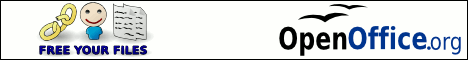
For most word processing and presentation tasks, the majority of people would turn to Microsoft Office and the programs included with that to perform those tasks. The problem is that Office costs money.
For a long time Microsoft has held a very large market share of 95% in this industry and users have had no choice but the cough up the money. Now, people can use OpenOffice.org programs to achieve the same results and it’s all free.
Included programs with Open Office are: Writer , Calc, Impress, BaseDraw, Math.
You will find all of these programs are very similar to Microsoft Office and can achieve the same results. Also some users will be happy with the wide range of supported Operating Systems including; Microsoft Windows, Linux, Solaris, BSD, OpenVMS, OS/2 and IRIX.






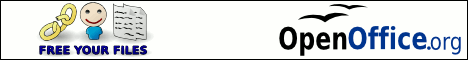

Recent Comments