Oct 25
The T-Mobile G1 was released on 22nd October in some countries and 30th October for the rest. This new smartphone manufactured by HTC is unique to its competitors because it is the first device running Android. Android is a software platform and operating system developed by Google and can be used on a number of mobile devices. Android is free to use and is open source so anyone can download the source code and begin modding the software however they like.
This open source approach will see thousands of custom mods developed for the device as developers begin reskinning and adding their own applications. There will be a lot more freedom to do things which are impossible with Apple products, such as the iPod or iPhone. Users will also be able to download applications from the Android Marketplace, similar to the Apple Store on the iPhone.
As part of the Android Open Source Project, you can now download the entire source code from here. However, you should take note that you will NOT be able to build Android source files if you are not running Linux or Mac OS.
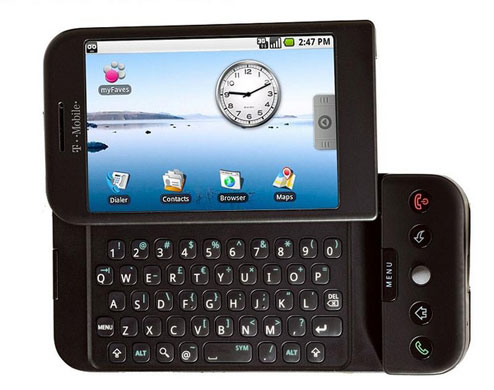
Oct 14
During the installation of software, it is usual for a program to automatically configure itself to initiate once you boot your system. This may cause programs to completely open or open and minimize to the system tray without you even knowing. The more programs that open when the computer is booted, the longer it will take before you can use your computer properly. Some of these processes are needed for your computer to run (like drivers etc) however the rest are not needed and slow your computer down.
Using CCleaner, it is very simple to disable programs that start with Windows. As long as you are careful to only remove programs that you know are not crucial to the running of your PC, CCleaner can easily disable them. It is also good to use CCleaner as it may be tricky to configure every program by itself and some programs don’t even give the end user the choice of disabling at start up. Use the following steps to do so:
Open CCleaner > Tools > Startup.
Once here just select a process, click ‘disable’ located at the bottom. Just incase you want to change your mind in the future it is a good idea to only disable such processes instead of deleting them. Here is an example below:
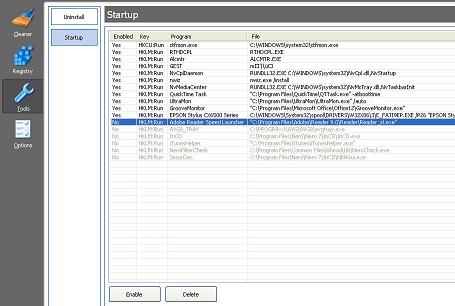
Click to enlarge.
Oct 06
If you have recently upgraded your CPU and noticed the temperatures are quite high or higher than what others are experiencing with the same CPU, there are a few things to check first.
- Make sure you are using a reliable program to monitor temps like Speedfan or CPU-Z found here.
- Your heatsink has poor contact with the CPU and isn’t providing adequate cooling.
- Too much or not enough thermal paste.
- Haven’t pushed all the pins on the heatsink down.
- Some CPUs simply run hot. Either from a poor quality batch or some other reason.
- You are overclocking too much.
Simply upgrading the cooler and quality of thermal paste will make a major difference to the temperature in which your CPU operates at. Coolers which operate with heat pipes keep your CPU cooler as they disperse the heat better. You can also choose to run liquid cooled setups, but they are generally expensive and dont make that much of a difference from a good Heat pipe fan cooled CPU cooler.
Amongst different components in a computer, the CPU is one of the most important to keep cool. The central processing unit is the place where all your activites are processed. This might be as simple as running a word processor to running a high detail game. This is why it needs high priority to be cooled most efficiently. CPUs are one of the most expensive parts to a computer. Extra care should always be taken to make sure there is no overheating present, else you could find yourself having to replace it.
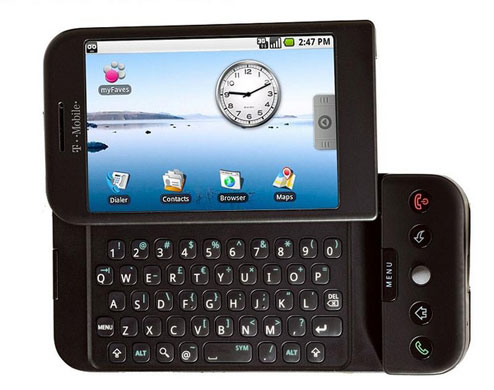

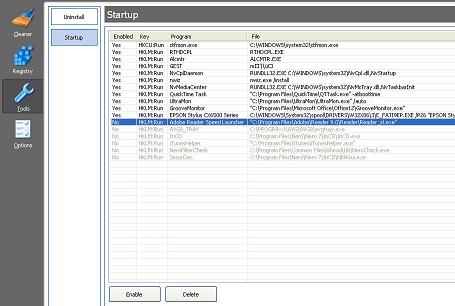


Recent Comments