Mar 13
Call of Duty 4 has had a stream of positive reviews since it’s launch in late 2007. It was and still is a very popular game, loved by the majority of it’s players. This FPS (first person shooter) has great graphics and a diverse storyline that will see you portraying different people as you progress through it.
The specifications to run the game are quite high, so be sure to own a good computer before buying it.
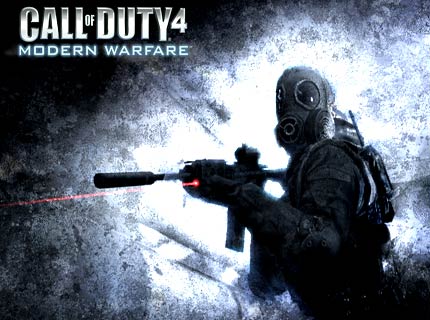


Mar 11
As you can see this screensaver looks great and is appropriate for any PC location. Download it for free here.

How to install:
Extract the .scr file from the .zip file.
Place it into your system folder. For XP it is located here:
C:\WINDOWS\system32
Then right click somewhere on the desktop, click properties, display properties window and activate the screensaver called Cyclone. Enjoy
Mar 09
Imagine the thought of losing all the data and files on your computer. It’s a pretty scary situation for some people. Luckily, there are some precautions you can take to make sure you don’t permanently lose your data.
Firstly, consider buying an external hard drive. These come in all sizes and prices. All you have to do it plug it into your computer via USB and copy over the files you want to backup. Now if your computer gets infected by a bad virus or you accidently delete something, you won’t lose all your data.
The same can be achieved by using multiple CDs (700mb each) or DVDs (4.5gb each), but note these are not rewriteable, so make sure you try and fill them with as much data at once.


Mar 08
If you’re having trouble with playing songs on iTunes because they have an exclamation mark next to them, it means the file has been moved from the previous location. There is an option to locate the files one by one, but the easiest way is to just remove all the affected files from iTunes and re add them. The only downside with this is you will lose the play count of the songs.
The easiest way to remove the files is to highlight one file, hold down Shift and select another file. This will highlight all the files in between and let you remove them all at once. (right click and Delete). Also you can select files one by one by holding down CTRL and selecting the files you want.
Mar 07
Anti- Virus software is a necessity for Windows computers surfing the web these days. The internet contains a large potential of viruses that can harm your computer, and you need a way to stay protected.
For free protection against viruses, try ONE of the following programs. These are the best free applications available.
– AVG Free Edition
– Avast
– PCTools Anti-Virus
For free anti-spyware software try any of the following. These are all very successful with removing spyware.
–AVG Anti Spyware
– Spybot Search and Destroy
– Windows Defender
No matter what program you use, remember it is important to update the software as much as possible. This is because new viruses are released all the time and your program needs to update with new defenses against them.
Running a scan on startup is not recommended because it can be very frustrating and slows down your boot time. Try to run a scan every few days to a week to keep your computer clean.
Mar 07
For video editing, Windows Movie Maker is very appropriate for most people, however it does have glitches and can be very laggy/slow when working with large files. There are not many other free video editing programs. So if you are looking to pay you could try; Pinnacle Studio, ULead Video Studio or Vegas. Nero has great video editing features, however you may only be able to save your work as a DVD format. Nero costs money but I recommend you try out their 30 day trial, and test out how useful their software is.
Nero can also burn DVDs, but it recommended you have a lot of RAM in your PC, otherwise Nero will take hours and hours to copy one disc. For backing up DVD discs, DVD Shrink is the way to go. It is a great tool, it’s small in file size and easy to use.
Download Nero trial version here.
Mar 06
Windows Media Player is one of the best and most widely used media players. It has a great interface and very attractive visualizations. It has a library feature for organizing music files etc.
http://www.microsoft.com/windows/windowsmedia/default.mspx

iTunes is used best when organizing music as it allows you to arrange songs by artist, album, song name etc. Although it can, it is rarely used for playing other media files like videos. iTunes is the only software that can be used to sync songs to an iPod.
http://www.apple.com/itunes/
VLC Player is a great little program that plays the widest range of file formats. If you ever download a song or video in a format that won’t open with Windows Media Player or any others, there’s a good chance VLC Player will be able to play it. It’s free so give it a go.
http://www.videolan.org/vlc/
Winamp is a popular media player with a lot of good reviews. It has a variety of cool looking themes and skins for it and is free to download.
http://www.winamp.com/
Mar 06
Many people need to take screenshots of their computer screen for many different purposes.
To take a screenshot of your current screen, no external program is needed. Just press the Print Screen button on your keyboard, open up Paint and click paste.
This method will not work for video because it shown on another layer and the screenshot will come out blank. To avoid this, follow these steps.
For Windows Media Player 11, right click somewhere on the outside of the video, go to tools, options, performance, advanced. From there deselect the overlays option and you will be able to take screenshots of video.
Taking this step with the disabling of the overlays, you will also have the power to watch TV and use full screen games/apps and media players at the same time.
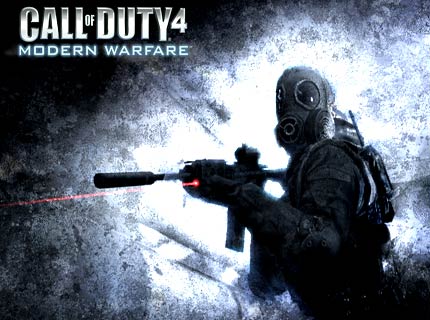






Recent Comments